Dockerd 代理
在执行docker pull时,是由守护进程dockerd来执行。因此,代理需要配在dockerd的环境中。而这个环境,则是受systemd所管控,因此实际是systemd的配置。
sudo mkdir -p /etc/systemd/system/docker.service.d
sudo touch /etc/systemd/system/docker.service.d/proxy.conf
在这个proxy.conf文件(可以是任意*.conf的形式)中,添加以下内容:
[Service]
Environment="HTTP_PROXY=http://proxy.example.com:8080/"
Environment="HTTPS_PROXY=http://proxy.example.com:8080/"
Environment="NO_PROXY=localhost,127.0.0.1,.example.com"
Docker 容器配置代理
配置容器代理一般分为两种,一种是全局配置,另一种是仅为某个容器配置。
- 全局配置
修改或创建 ~/.docker/config.json
修改内容如下
新建文件 ~/.docker/config.json
{
"proxies":
{
"default":
{
"httpProxy": "http://173.39.112.117:80",
"httpsProxy": "http://173.39.112.117:80"
}
}
}
为了确保生效,重启下 docker
systemctl restart docker
创建container,进入container
docker exec -it qinglong bash
使用curl命令查看是否代理成功
curl cip.cc
- 局部修改
方法1:在 docker run 命令添加参数
--env HTTP_PROXY="http://173.39.112.117:80" \
--env HTTPS_PROXY="http://173.39.112.117:80" \
--env http_proxy="http://173.39.112.117:80" \
--env https_proxy="http://173.39.112.117:80" \
-p 80:80
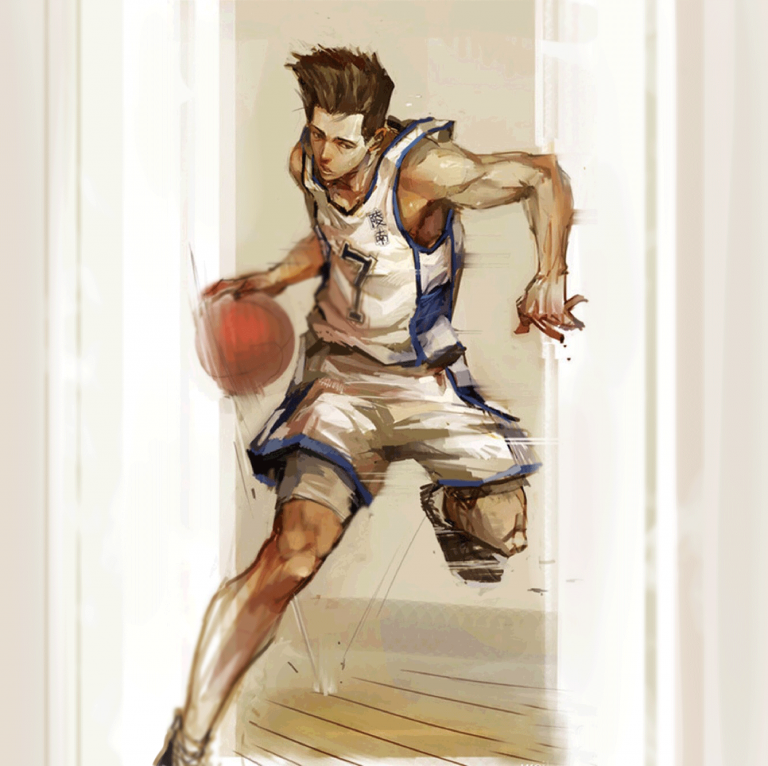


Comments | NOTHING